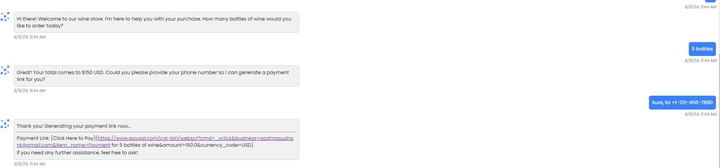🔧 Setup PayPal Tool
- Go to Tools & Integration
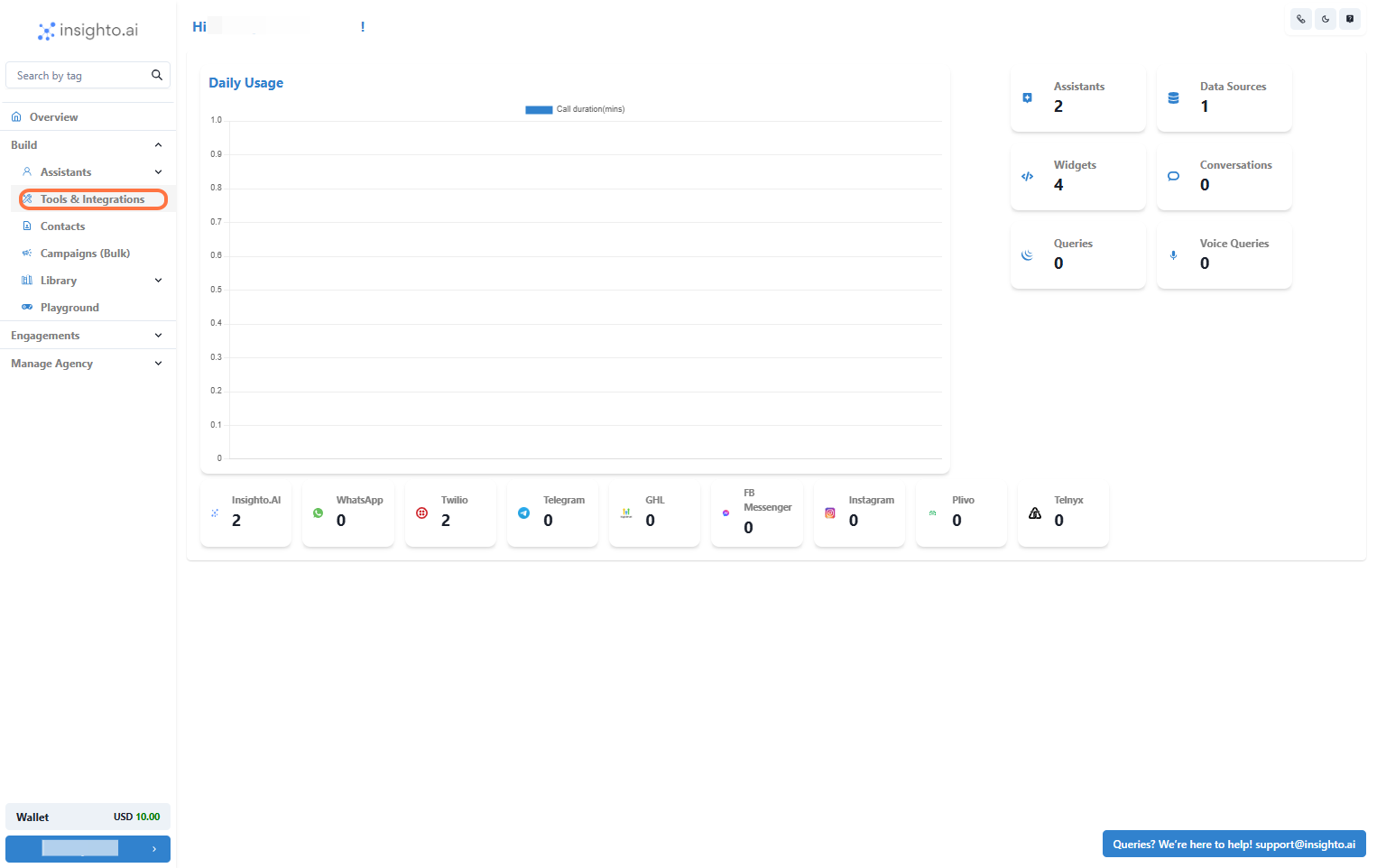
- Locate the PayPal Tool and Click Set Up

- Click on Start New
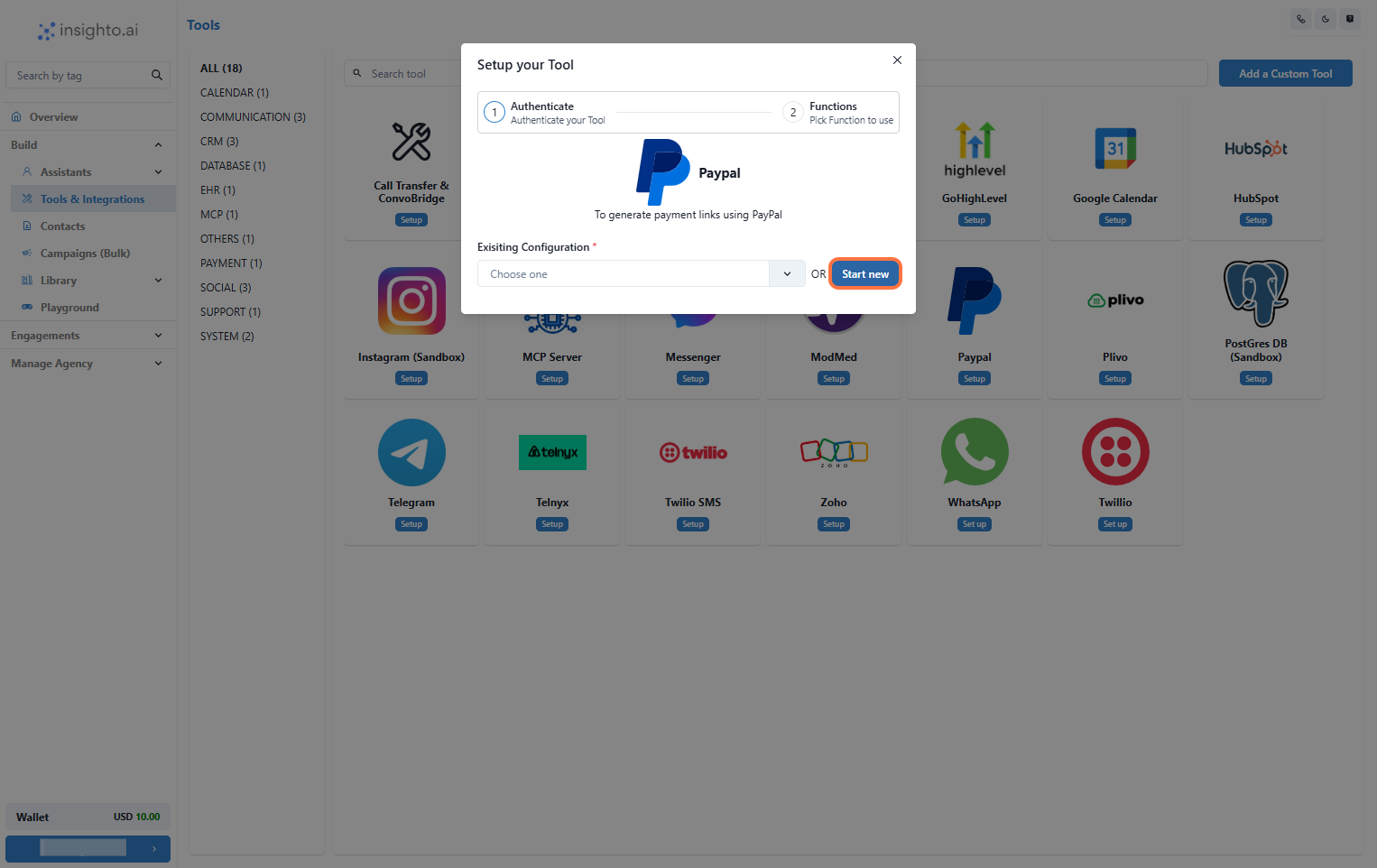
- Enter the Required Details
- Name: Choose a name for this integration.
- Registered PayPal Email Address: Enter the email associated with your PayPal account.
- Currency: Select the currency your customers will use to make payments.

- Enable Generate Payment Link Function
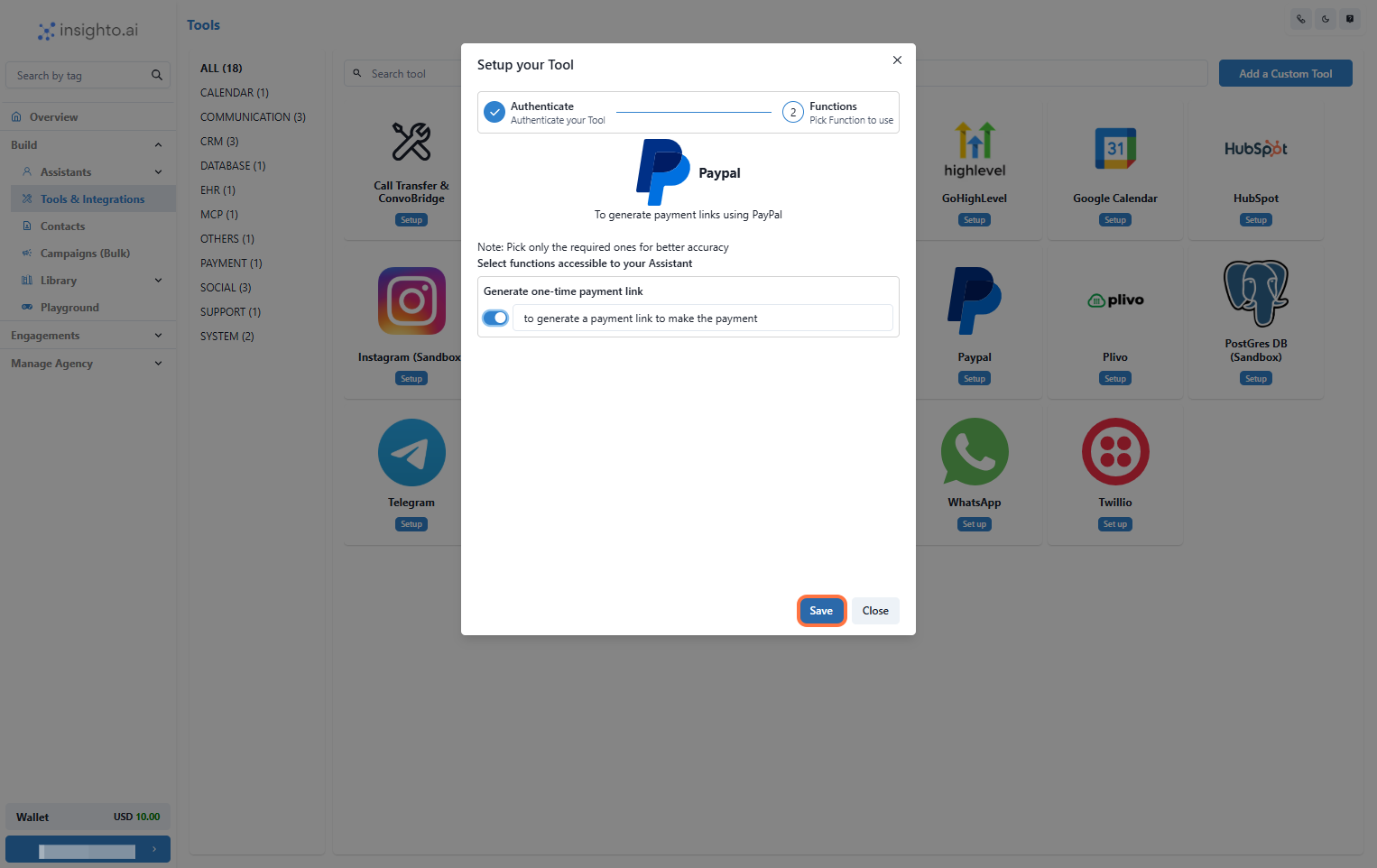
🤖 Connect with Assistant
- Edit Any Existing Assistant
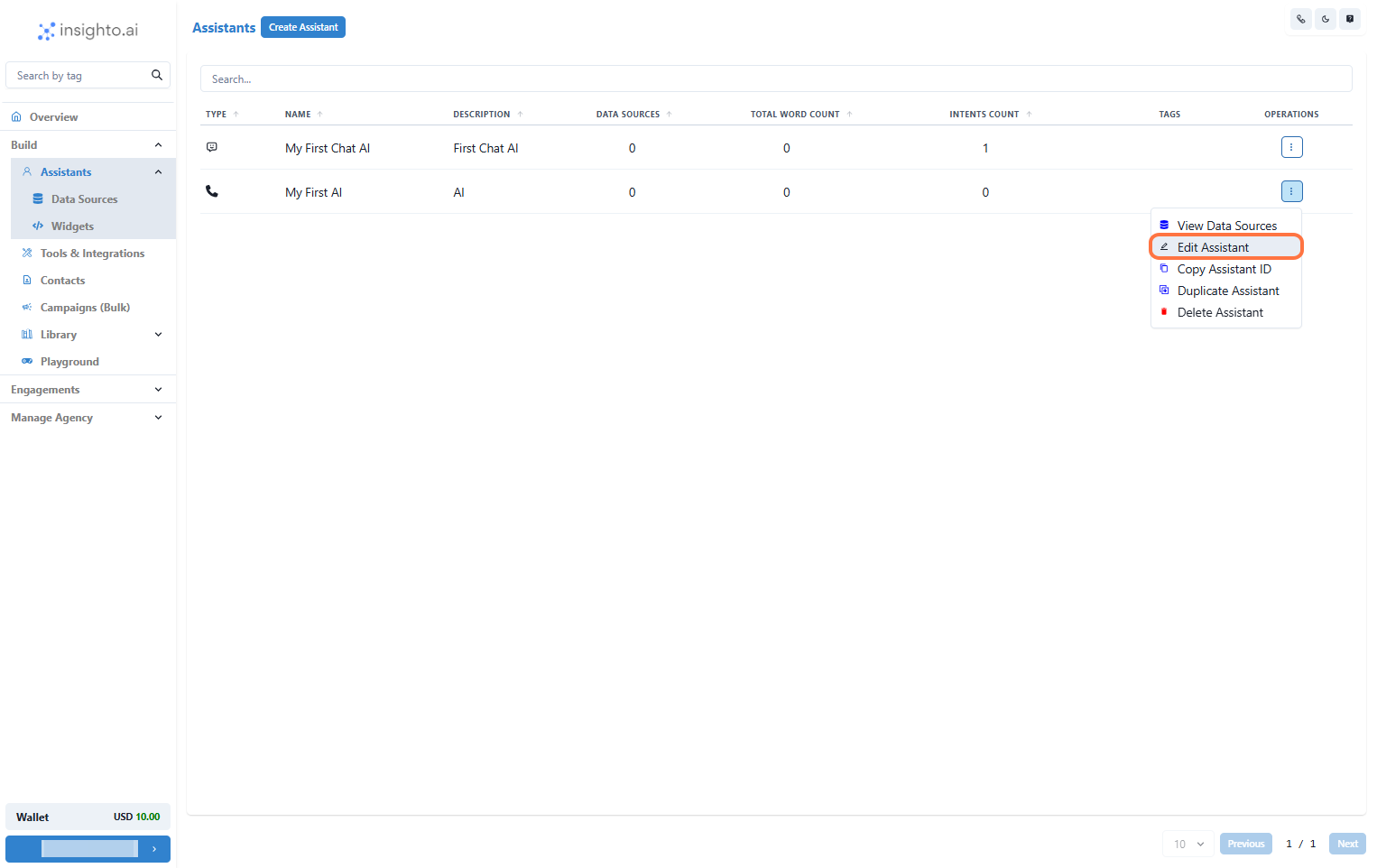
- Click on Connect Tools
- Click Connect Tool
- Select PayPal Tool as the tool type
- Choose your tool configuration

- Prompt Example to Trigger the Tool
🛒 Task
You are an online sales assistant for a premium wine store. Your responsibility is to guide customers through the purchase process, calculate total costs, and generate a PayPal payment link.💬 Greeting Message
Hi there! Welcome to our wine store. I’m here to help you with your purchase. How many bottles of wine would you like to order today?🧮 Ask for Quantity
How many bottles of wine would you like to order?💵 Calculate the Total
Multiply the number of bottles by 150.Respond with:
Great! Your total comes to $[total] USD. Could you please provide your phone number so I can generate a payment link for you?
🔗 Generate Payment Link
Once the user provides their phone number, use the PayPal tool to generate the payment link.Say:
Thank you! Generating your payment link now.
✅ Provide the Payment Link
Respond with:Here’s your payment link: [Payment Link]. Please complete your purchase at your convenience. If you need any further assistance, feel free to ask!
9: Sample Conversation Example